Hi~ 我是一个帮助文档
Hi~ 我是一个帮助文档
测试图片插入
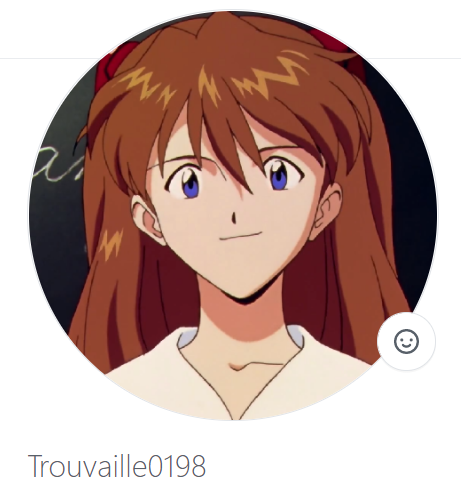

现均已上传至腾讯云图床
格式化
标题 # + word 共六级
这是斜体 * + word + *
这是加粗 ** + word + **
这是加粗斜体 *** + word + ***
这是中划线 ~~ + word + ~~
这是引用 > + word
引用中的引用 (?)
若要在下一行退出引用,多按一次回车
- 这是有序列表 num. + word 或 1. + word,因为数字不必按数学顺序排列
- 这是无序列表 - + word
- 二级列表
- 三级列表
四级列表(之后都是方块啦)
一个制表符缩进以填写其他内容
四级列表
- 三级列表
- 二级列表
要退出列表模式,使用 shift + tab
将短语表示为代码,Just like this ` + word + `
使用``` + 语言名 + ``` 内容 来创建代码块
| |
在单独一行上使用多个 * 或 -(破折号)以创建分隔线
将链接文本放在 [] 中,将链接放在 () 中即可 创造链接,添加 title 以增加悬停提示
要将 URL 或电子邮件地址转换为链接,请将其括在<>中,https://github.com/Trouvaille0198/Notes,不过用 Typora 编辑的话也可以不括…
链接也可以格式化哦
使用|来创建表格
| 1 | 2 | 3 |
|---|---|---|
| 嘿 | 哈 | 吼 |
| 哼 | 嚯 | 嗐 |
插入图片的格式:,不过这里建议直接复制粘贴呢~
这是下标 H~2~O ~ + word + ~
这是上标 X^2^ ^ + word + ^
这是==高亮== == + word + == (Typora 专有)
Alerts 👇
| |
[!NOTE] Highlights information that users should take into account, even when skimming.
[!TIP] Optional information to help a user be more successful.
[!IMPORTANT] Crucial information necessary for users to succeed.
[!WARNING] Critical content demanding immediate user attention due to potential risks.
[!CAUTION] Negative potential consequences of an action.